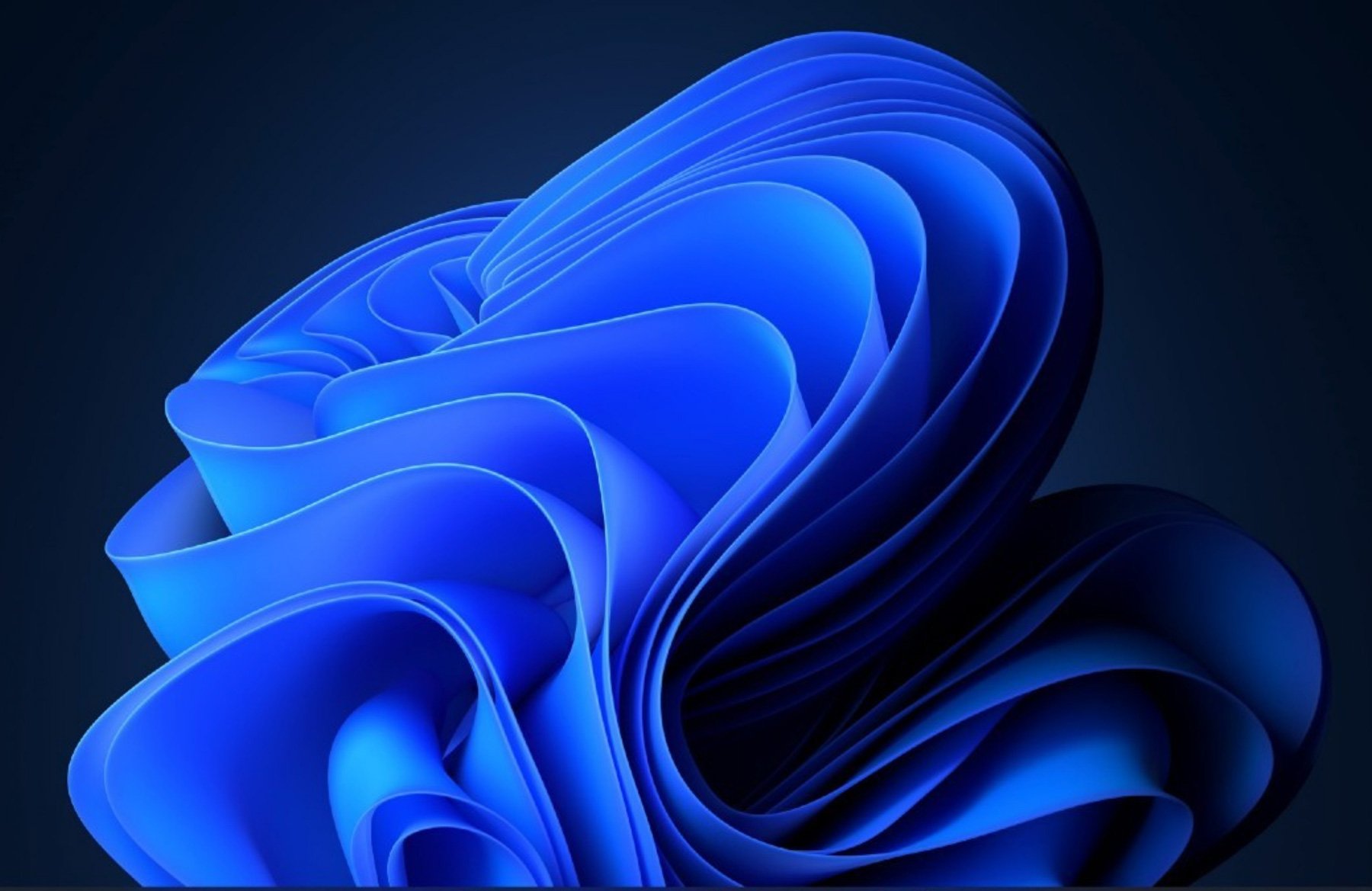
Use Case
Windows 11 Migration
Effortless Migration to Windows 11 with Zones’ Enterprise Solution.
Streamline Your OS Transition with Windows 11 Migration Services
Transitioning to Windows 11 offers enterprises a range of productivity and security advantages. However, moving to a new operating system across an entire organization requires a thoughtful approach to mitigate disruptions and optimize adoption.
Zones’ Windows 11 Migration solution facilitates a seamless transition, focusing on compatibility assessments, device selection, and user training.
Windows 11 features a modern design, improved performance, and enhanced security measures to elevate the user experience. Zones end-to-end migration services include detailed planning, testing, and ongoing support, helping organizations realize the full advantages of Windows 11.
Our lab demonstration, utilizing Intune Device Management, outlines key steps in the migration process, such as assessing device dependencies and verifying hardware compatibility.
For a personalized demonstration of our Windows 11 migration strategy, please reach out to your Zones Account Executive.
You may also like:
(Place at bottom of page)
Request Lab Access


