
INNOVATION CENTER
Use Cases
What is a Use Case?
A use case is a description of how a user interacts with a system or product to achieve a goal. It is typically used in software development to capture the functional requirements of a system. A use case provides a clear and detailed description of the user's interaction with the system, including the steps taken, the inputs provided, the outputs received, and any errors or exceptions that may occur.
Zones Cloud Monitoring Services

Enable Shift Left with CoreStack

Secure IT Asset Disposition with Zones
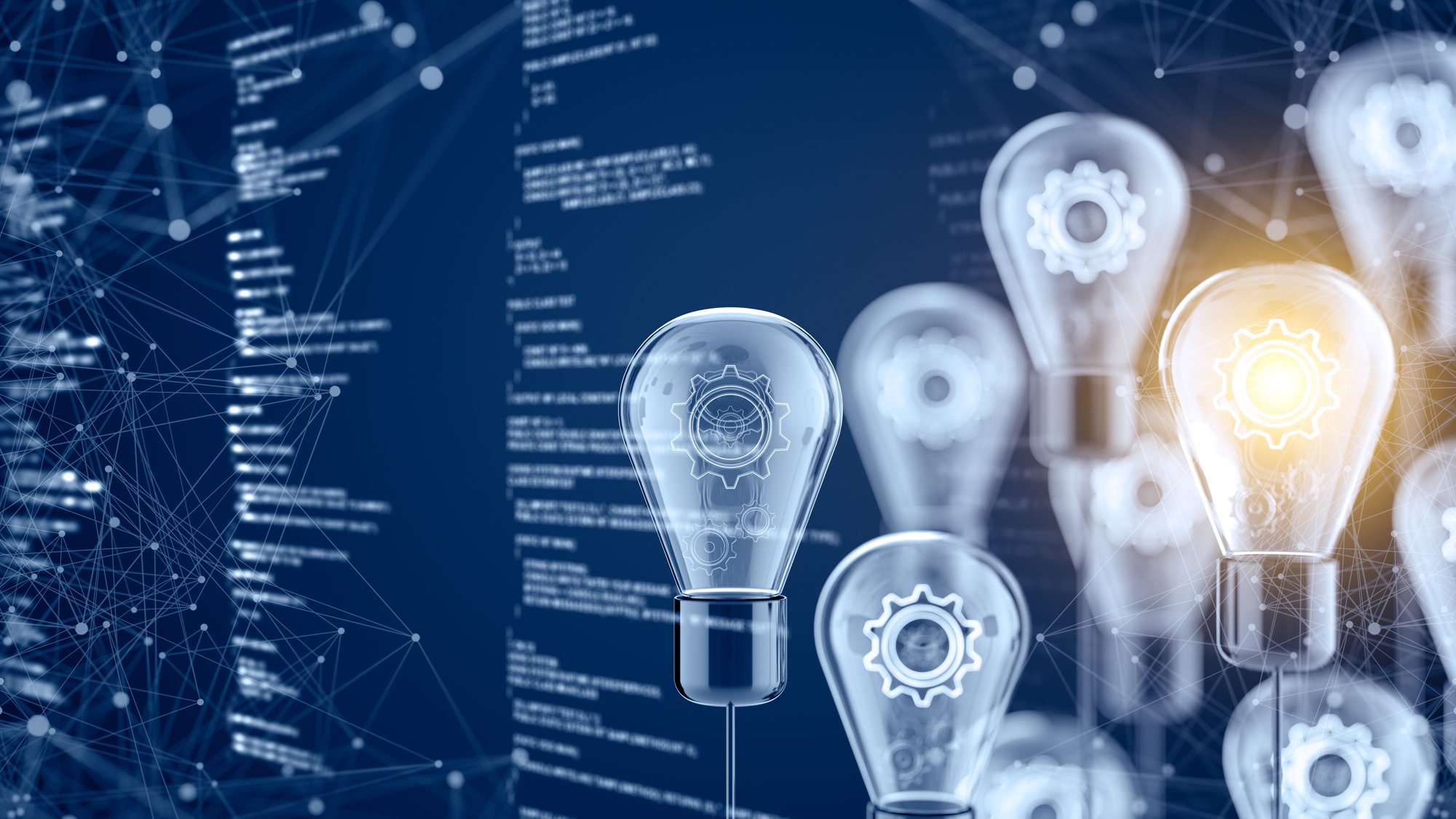
Migrating On-Premises SQL Workloads to Azure SQL

Data Governance and Security Compliance with Microsoft Purview
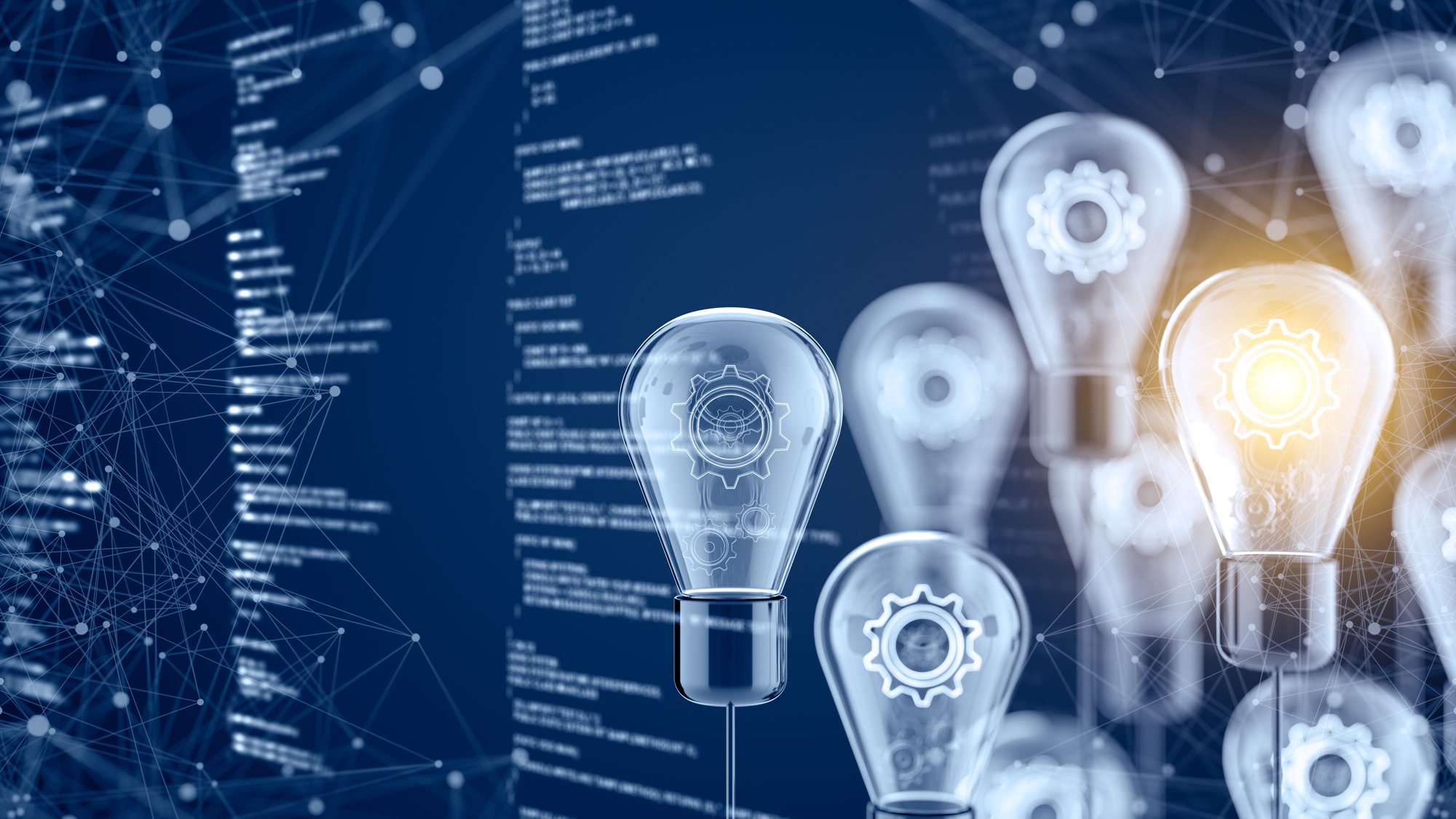
Advanced Use Cases in Network Monitoring
-1.png?width=500&height=500&name=Content%20Block%206%20(1)-1.png)
Empowering Users with Self-Service
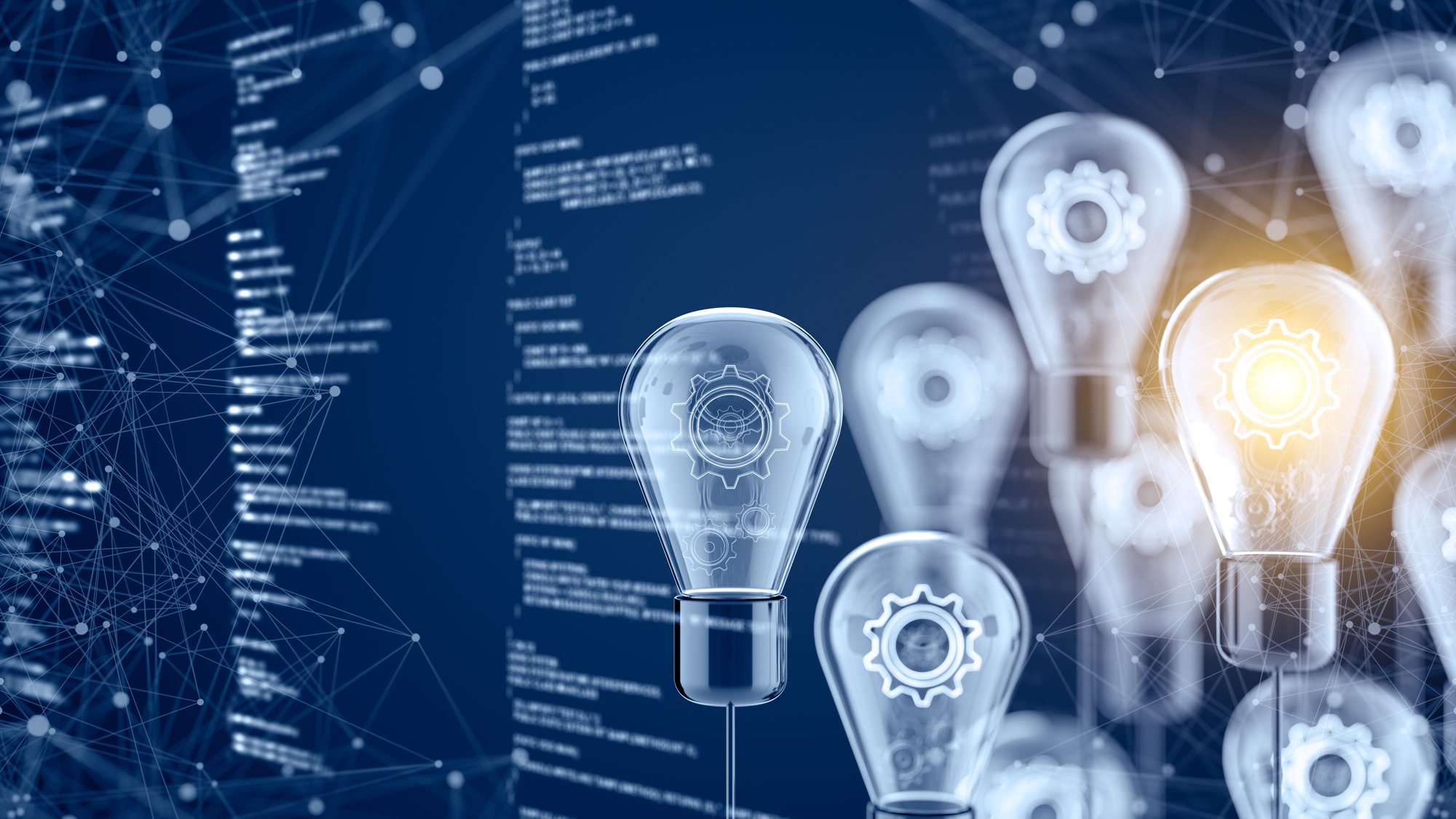
Enhancing Service Desk Efficiency with Ticket Routing Automation
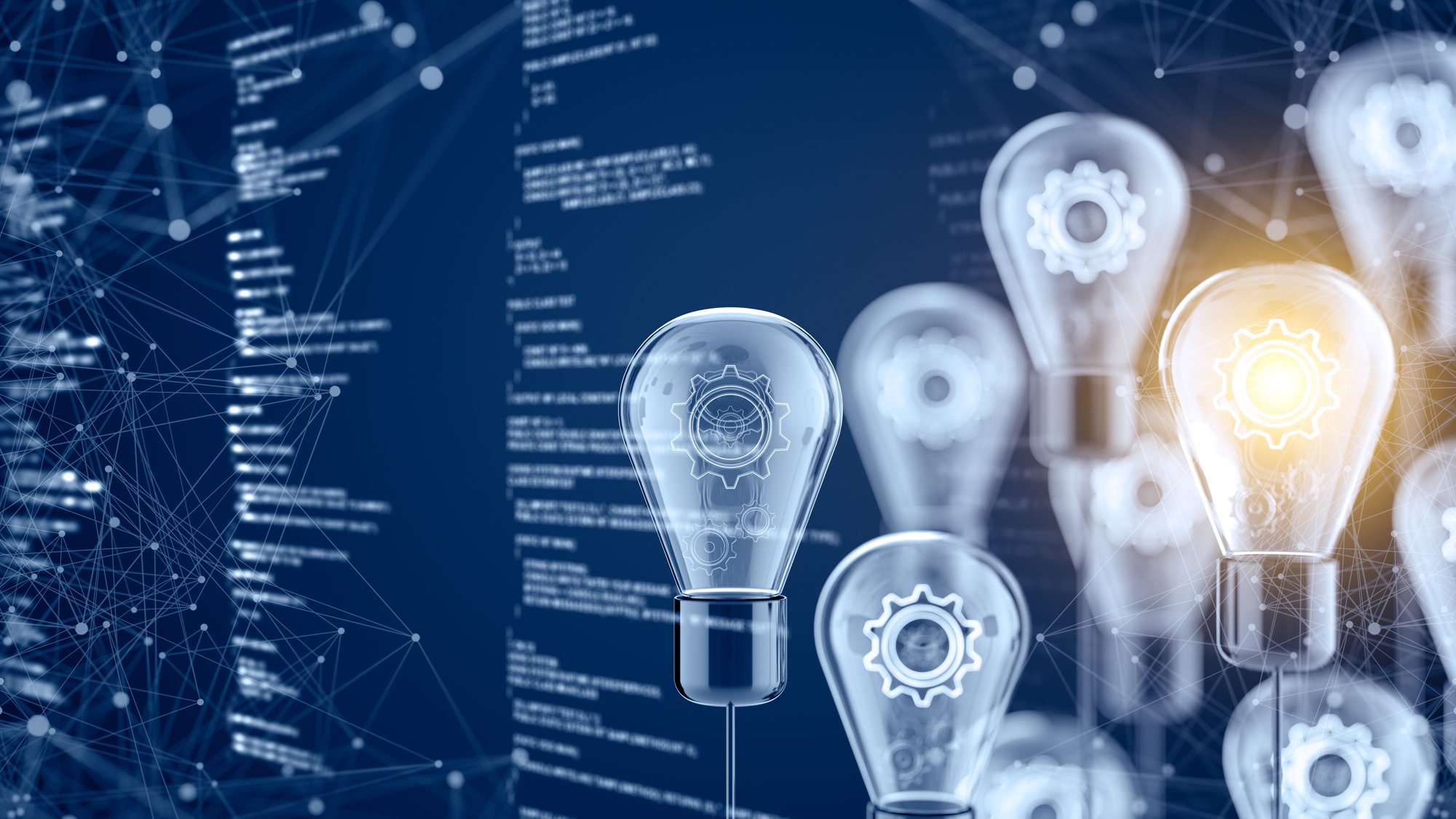
Data Protection through Resiliency

NextGen Networking with Zones - Cisco Meraki

Managing Windows-Based Kiosks

Realtime Visibility With Zones nterprise

Detecting Threats with Microsoft Sentinel

Network Configuration Management

SaaS Monitoring and Remediation Services

Using Windows Autopilot to Manage New Windows Device Provisioning

Cloud Governance with FinOps

Data Center Proactive Incident Management

Digital Experience Management

Network Monitoring

BaaS for M365
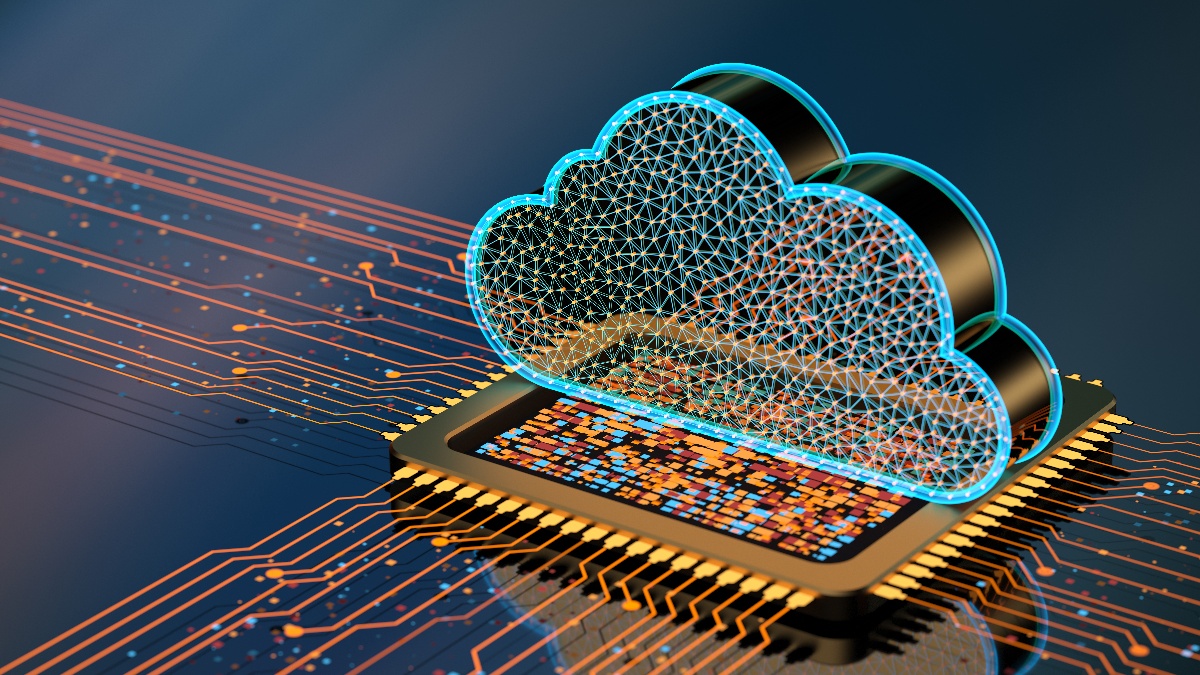
Disaster Recovery as a Service

Windows 11 Migration
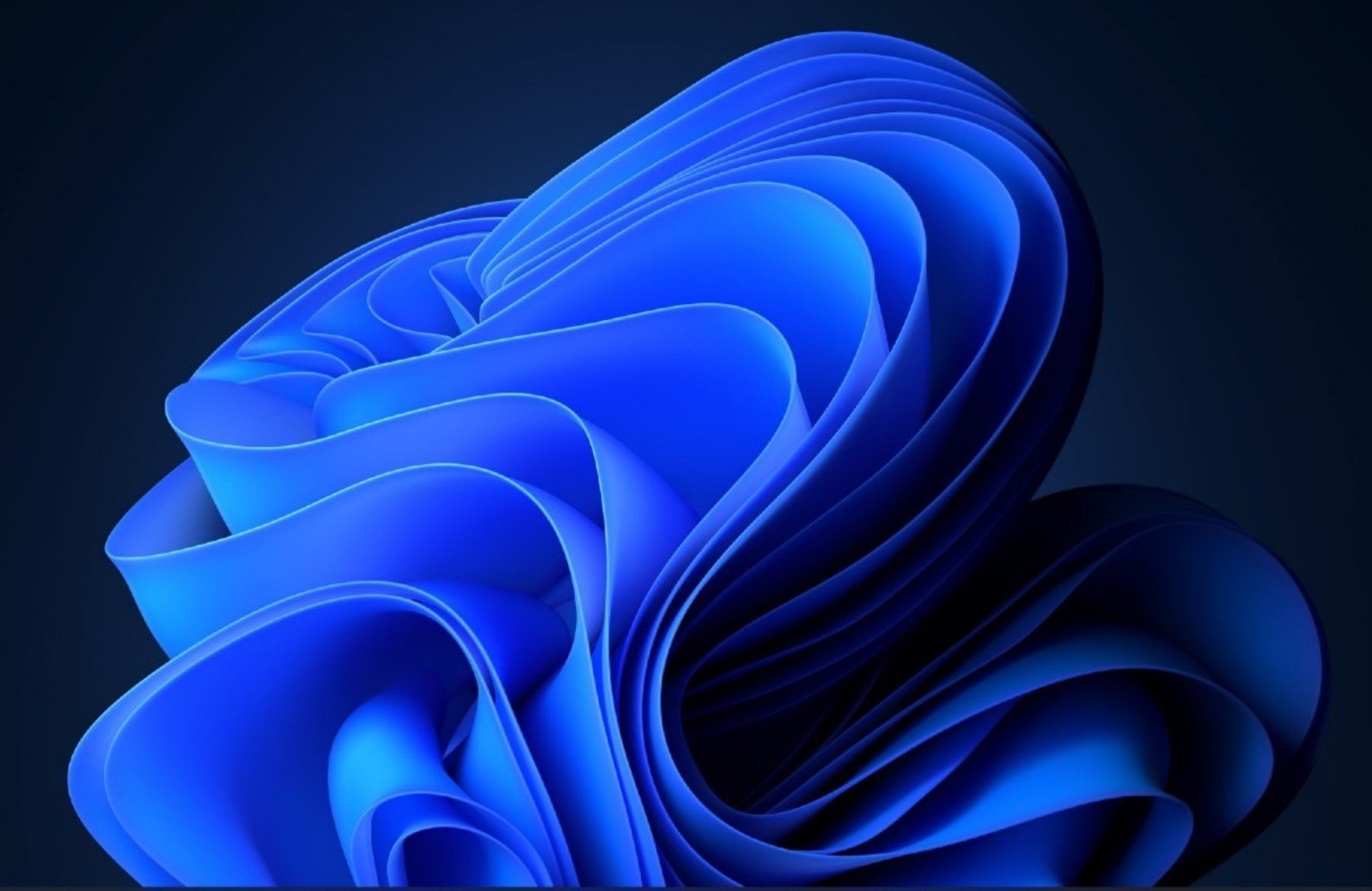
BaaS for Data Center Workloads

Exchange Migration

What is a Virtual IT Lab?
A virtual IT lab is a software-based environment that provides users with access to a variety of IT tools and software. This type of lab typically includes a range of virtual machines, software applications, and other resources that allow users to test, develop, and troubleshoot IT solutions from a remote location. The virtual IT lab can be used for training and testing purposes, as well as for developing and debugging software.
