
INNOVATION CENTER
Use Case
Remote Device Management
Managing Remote User Devices
Discover how to manage remote devices using mobile device management (MDM) software for patching, software deployment, and compliance.
Solution Overview
Employees today are truly remote. They can work from anywhere. That makes it all the more important to ensure that their devices are secure while protecting the organization’s assets.
Managing these devices remotely needs an automation-first approach – one that allows the machines to be self-reliant with technology that keeps them in the desired state.
ManageEngine EndPoint Central is a remote device management product we like because it’s available in different licenses and deployment methods catering to end-to-end scenarios. And it’s available on-prem, on-cloud, and in on-prem MSP support. From OS imaging to mobile phone management, EndPoint Central can support all operating systems and help organizations secure their assets through a single platform.
Demo Overview
In the demo, you’ll see the on-prem version of Endpoint Central, simulated to monitor two separate lab environments. The two environments can be assumed to be two separate customers. The deployment helps you explore the features of managing devices in multi-tenant environments. Remote configuration deployments, Software push and self-service are core features that you can explore in the lab’s simulated environment. And by requesting lab access, you can experience the Endpoint Central tool firsthand.
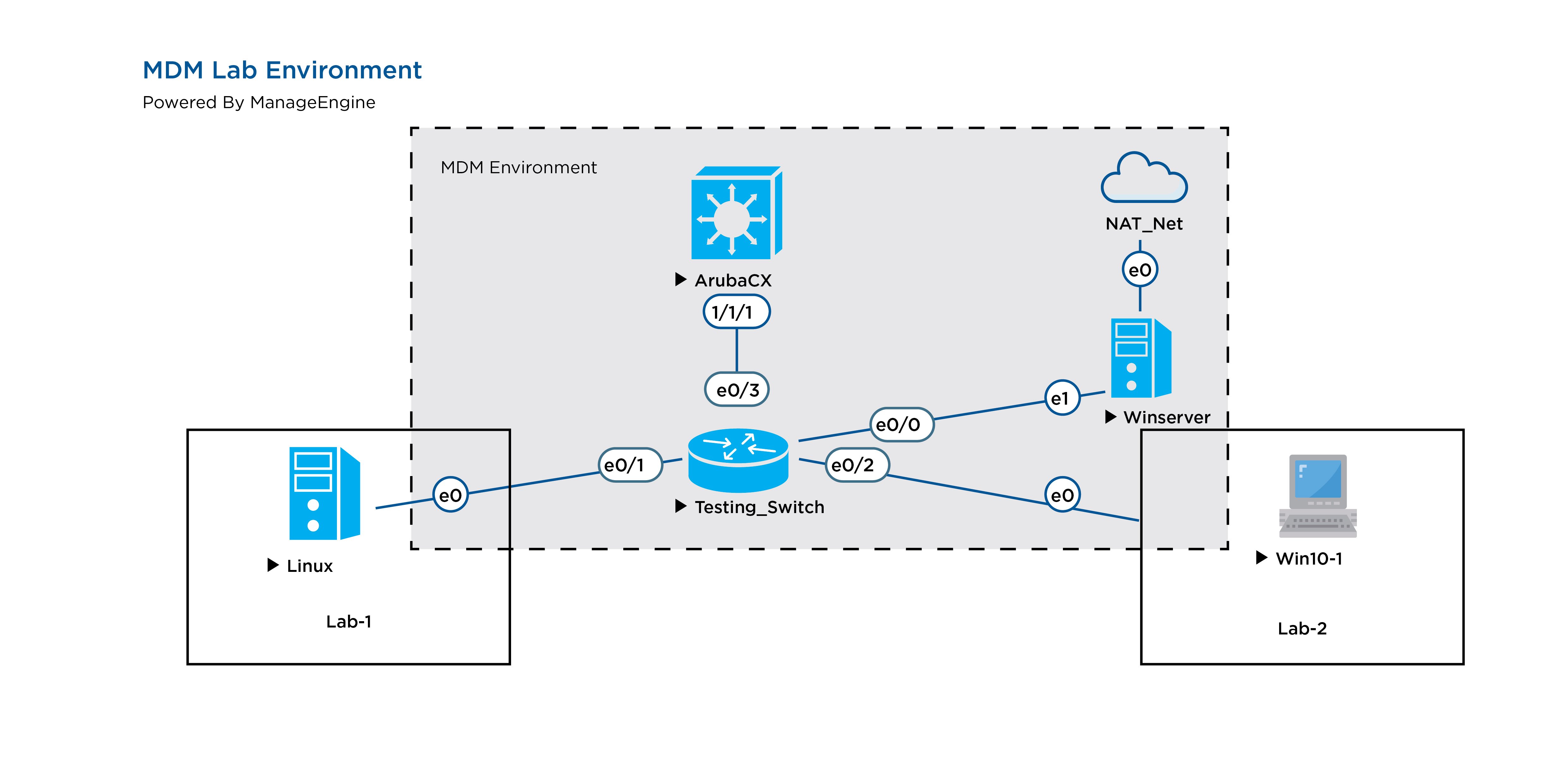
You may also like:
(Place at bottom of page)
This is a form title


